Introduction
Abstract
This page is meant to make possible to anyone who wants to plug-in personally developed or third party software into the information flow, and the trading systems of Directa S.I.M.p.A. The services are essentially three:
API
The method used is the typical one of the server socket, that is the connection to a port via the own local host (127.0.0.1). Three channels are available:
PORT SERVICE 10001 DATAFEEDconnection10002 TRADINGconnection10003 HISTORICAL CALLSconnection
To have the sockets receiving, it is necessary to open Darwin and to be enabled to the Prices Service.
In the TUTORIAL section an example is available to test the connection directly from the command line, and connection examples using different programming languages. Each service has its own commands that will generate one or more answers. In the COMMON FUNCTIONALITIES section the available uses are specified.
The commands must be used in the way described in the examples below, punctuation and spaces must be taken into account, if the command syntax is incorrect, an error message will be generated; in this section all the errors are listed. To access the TRADING, this service has to be enabled.PROXIMITY
It is in structuring phase the offer to the retail customers to run their own or third parties' software in proximity, that is within the network of the same infrastructure in which Directa's servers connected to markets are located.This service is subject to legal and technical compliance assessments, made to make sure the respect of the current regulations;its cost and timing can greatly vary, depending on the user requests.
Note that, apart from the significant advantage of cutting the internet times in the round trip owing to the distance between the server and the user location, this arrangement does not provide an alternative channel and/or a preferential one in the order placement. For further information about this option, please refer to the contacts below:011 53.01.01
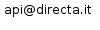
DARWIN TILE
It is in structuring phase the possibility to create a Darwin tile. The user, according to his own system, can interact with the current Darwin interface. For further information on this option, please refer to the contacts below:
011 53.01.01
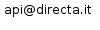
Terms of Service
In Directa's Darwin trading platform project there is the possibility to integrate new functions, realized not only by the internal team of programmers, but also by independent programmers too.
The tools necessary to extend Darwin's functionality are completely free.
At the moment Directa is developing three different possibilities for the interface with the external software applications, whose present or future availability is specified below.
Acceptance of the API services' Terms and Conditions
As usual, Directa requires those interested in realizing external programs to respect some terms and to underwrite an agreement in order to make use of the APIs and of the related tools.For this purpose, it is necessary to submit back to Directa the consensus email that is sent to those customers who show their interest in the API development.
Preliminary Information
How to access Darwin's API service
The service is completely free, but it's subject to Directa's control and moderation.You can enable your account throgh Main Board > Info > 5a > 3h
Available services
- Documentation – The programmer is enabled to reach a wiki website containing the technical API's documentation. For now he is not allowed to modify the contents of this page; this possibility will be considered only for future website updates or for specific needs.
The test account
The current regulations do not allow in any circumstances the access to the services provided
by the Exchange Markets without the appropriate credentials,
and without agreeing to comply with some, very precise, disciplinary norms.
This is why Directa provides no trial account for the purpose of developing external applications:
it is necessary, first of all, that the programmer interested in using the interfaces and Darwin's API
to have a regular account number at Directa.
Developed programs' distribution
As mentioned above, the redistribution of the software developed through the APIs must be explicitly approved by Directa. Directa doesn't aim to take any economic advantage in the distribution of plugins and programs developed by thirds, but of course it cannot allow that a third party's software to make Darwin or its servers services inefficient or unsafe, for both the plugin end-users themselves and the other customers. Technical or commercial collaboration may also emerge from the agreement between Directa and the developer, which must be assessed from time to time on case-by-case basis.Project progress status
Price flow receiving
Service currently available
An external program can be connected to a specific local IP port of Darwin. By giving the appropriate subscription commands for the desired financial instruments, it will be possible to obtain from the program the realtime prices' data.
Orders' placement
Service available on the operating server
Darwin allows an external program to reach a second local IP port, different from the one reserved to the prices' flow, through which the program can transfer operational instructions to Directa servers (order, order modification, order cancellation) and receive related information (availability, portfolio, etc.).
Darwin tile creation
An under development service The programmer can create their own plug-ins for Darwin (which may become a tile in the platform, integrated with Darwin workspaces and other existing tiles), by using the instructions for the Darwin's API and the development kit, as supplied by Directa. The development kit and the instructions will be available as soon as possible.
Functionalities common to all the flows
How it works
The Prices Service plugin allows the user to export data from Darwin. The method used is the typical one of the server socket pending on one or more ports of the local host (localhost or 127.0.0.1, according to the operative system) of one or more TCP/IP connections from the client.
The messages, both for the subscription (client-->Darwin) and for the reception (Darwin-->client) are in string format (UTF-8) and end with the NEWLINE character (depending on the operating system).
In order to send/receive messages it is enough to use, respectively, a writeline or a readline (an instruction available in the most programming languages).
The plugin subscribes automatically on the Darwin system to the securities requested; in case of subscribing to the same security more than once, an error message would be received; analogously, an error occurs when trying to unsubscribed from a security that was not subscribed to before.
The maximum number of subscribable securities is the one set forth by Darwin platform.
Plugin launch
If the user is enabled to the plug-in, the service is automatically started together with the Darwin platform; otherwise, the service is not available.
The service opens two sockets TCP/IP (one for the information and the other for the trading) ?Listening? on the set ports (by default 10001 and 10002 respectively) and waits for the messages from the client.
It is possible to open more than one connection on the same socket. The plugin will automatically manage the forwarding of the messages to the client that requested them.
HeartBeat signal management
The heartbeat is used to keep the connection active. In fact, in presence of poor quality connections, the socket may close unexpectedly.
In order to avoid this behaviour the prices' service sends and receives an "Heartbeat" packet composed of the character H (Ascii code 72).
Of course implementing the dispatch of the heartbat to Darwin is taken care of by the developer. The prices' service automatically sends the heartbeat every 10 seconds.
Heartbeat messages format:
H\NEWLINE
Management Closing Darwin via API
The command over to close the Darwin without having to interact with the graphic interface of Darwin or possibly by killing the process, it also guarantees the rescue of their desk Darwin. The command is available in all three socket connections (datafeed, trading and historical calls) The following operation:
Command: CLOSEDARWIN
the answer before the start of the closing process will be as follows:
RUN close Darwin : save(true)
The save(true) It indicates that the desk will be saved.
If you do not want to save the desk of Darwin you can be closed in this way:
CLOSEDARWIN FALSE
the answer will be this:
RUN close Darwin : save(false)
The closing process is the same but it will not be taken into account changes to Darwin's desk.
Darwin connection DataFeed and Trading
This implies that the Darwin does not allow a H24 use but which must be restarted once a day by referring to the disconnection of midnight, in this schedule can memorize options it useful to make systems that use dGO so that they can schedule of auto reconnection with scripts.
Informative commands to the server
It's possible to request the prices' service information about the portfolio situation, by running some specific commands on the trading channel.
<ACTION CODE>\n
The possible values for <ACTION CODE> are the following:
| CODE | FLOW | ACTION |
|---|---|---|
| INFOSTOCKS | TRADING |
List of stocks in the portfolio and in negotiation |
| INFOAVAILABILITY | TRADING |
Situation of the availability in the portfolio |
| DARWINSTATUS | ALL |
Returns information about version and connection status |
| GETPOSITION | TRADING |
Returns information about the position of a single segurity in the same format as the INFOSTOCKS command |
| INFOACCOUNT | TRADING |
Returns information about the asset balance of the account |
| ORDERLIST | TRADING |
Returns the orders list (all) |
| TABLELIST | ALL |
Restituisce le tabelle impostate sul proprio conto |
| TABLE | ALL |
Restituisce l'elenco dei tickers presenti in una determinata tabella |
For example: Command: GETPOSITION FCA to be used in the way specified in the example: <comando> _space_ <ticker>.
Command: ORDERLIST
When you need to see the list of your orders, it is necessary to send to the system a command like:
ORDERLIST \n
After Finding out that the order list can become very bushy, due to the operations that can be carried out, we have created some commands that allow access to filtered orders lists. The two new commands available are:
ORDERLISTNOREV - the list includes only the pending and executed orders
ORDERLISTPENDING - the list includes only the pending orders, cancelled and executed orders will be discarded
NB part of the reason for creating these commands is that, we've decided not to weigh down further on the initial connection to the trading system, and therefore, if the order list is greater than or equal to 100, the order list will be equivalent to the ORDERLISTNOREV command, so, you will have, as an initial detail: the executed orders, and any pending orders, if there were no pending or executed orders, but the list of the cancelled orders exceeds 100. then an error code 1019 will be sent, even though the list is not actually empty. needless to say that,the possibility to check with the native ORDERLIST command, including all orders is always guaranteed.This management of the 100 limit is workig only upon the connection to the Trading socket.
The orders response details are discussed in the next section.
Messages format to the Client
The prices' service sends to the client the informative messages on the trading socket in the form of a string, and, ending with the NEWLINE (ASCII 10 \n) character.
The general format of the message is the following:
<MESSAGE_TYPE> ; <TICKER> ; <TIME HH:MM:SS>;<DATA...> \n
The possible values for <MESSAGE TYPE> are the following:
| CODE | FLOW | MEANING |
|---|---|---|
| STOCK | TRADING |
Information about the portfolio (owned stocks and in negotiation) |
| AVAILABILITY | TRADING |
Portfolio availability (with and without leverage) |
| DARWIN_STATUS | ALL |
String with information about the connection and the version |
| INFOACCOUNT | TRADING |
Information about the account status |
| ORDER | TRADING |
Orders list |
STOCK message format
STOCK; <TICKER> ; <ORA HH:MM:SS> ; <QUANTITY IN PORTFOLIO> ; <DIRECTA QUANTITY> ; <TRADING QUANTITY> ; <AVERAGE PRICE> ; <GAIN<\n
STOCK record example for the A2A security( 4 Stocks in portfolio and 4 Trading stocks):
STOCK;A2A;10:40:58;4;0;4;1.2375;-1;-1\n
NB: The STOCK data flow is triggered by the commands:- INFOSTOCKS - returns with the entire list of shares in portfolio and those in negotiation
- GetPosition ticker - returns information about the position of a single security in the same format like the INFOSTOCKS' command
NB: Indication of the field <TRADING QUANTITY>The details could have different response types:
- STOCK; FCA; 09: 54: 38; 0; 1; 1>; 0.0 ; When the details appear <val> > means that the order has been taken over by Directa, and you may notice that the amount details in Directa evaluate to 1 ( highlighted in the record with blue color).
- STOCK; FCA; 09: 54: 41; 0; 0; 1; 0.0 ; In this following detail, it could be noticed that the > is no longer present, which means that the order has been taken over by the Stock Exchange and the quantity details at Directa has returned to be 0 (signaled in the records with the color blue).
- STOCK; FCA; 10: 03: 16; 0; 1; 1> 1; 0.0 ; In this example, you can notice both a detail
- STOCK; FCA; 10: 03: 18; 0; 0; 2; 0.0 ; In this example, it could be seen how the signal > has disappeared and the number of orders has increased because there are two orders, In this example for the FCA Stock, at the stock exchange.
- Following a withdrawal (eg REVORD <ID_ORD>) -> STOCK; FCA; 10: 09: 15; 0; 0; 1; 0.0 ; You can notice how the amount details in negotiation has decreased by one unit following a cancellation of a security.
- Trading quantity is equal to 0 * This can occur when, while having a stocke in portfolio, you place a stop condition on both purchase and sale of the same instrument, * the detail is to indicate that, it's not a real zero, but a zero conditioned by other operations.
AVAILABILITY message format AVAILABILITY; <TIME HH:MM:SS> ; <STOCKS AVAILABILITY> ; <STOCKS AVAILABILITY WITH LEVERAGE> ; <DERIVATIVES AVAILABILITY> ; <DERIVATIVES AVAILABILITY WITH LEVERAGE> ; <TOTAL LIQUIDITY>\n
Example of the AVAILABILITY record:
AVAILABILITY;14:47:04;1000;5000:0;0;5000\n
DARWIN_STATUS message format
DARWIN_STATUS; <CONNECTION STATUS> ;<RELEASE>\n
Possible values for CONNECTION STATUS:
| CODE | MEANING |
|---|---|
| CONN_UNAVAILABLE | Unavailable connection |
| CONN_SLOW | Slow connection |
| CONN_OK | Available connection |
| CONN_TROUBLE | Connection with troubles |
Example of the DARWIN_STATUS record:
DARWIN_STATUS;CONN_OK;Release 1.00 20130101\n
INFOACCOUNT message format
INFOACCOUNT; <TIME HH:MM:SS> ; <DIRECTA ACCOUNT CODE> ; <LIQUIDITY> ; <GAIN EURO> ; <OPEN PROFIT/LOSS>\n
Example of the INFOACCOUNT record for the stock Fiat (10 stocks in the portfolio and 10 actions in negotiation):
INFOACCOUNT;12:49:11;40000;150000;1200;430
ORDER message format - ORDERLIST command
ORDER;<TICKER> ; <TIME HH:MM:SS> ; <ORDER ID> ; <OPERATION TYPE> ; <LIMIT PRICE> ; <TRIGGER PRICE> ; <QUANTITY> ; <ORDER STATUS>\n
NB The time of the ORDER flow indicates the exact placing time of the order.
Possible values for <ORDER STATUS>:
| CODE | MEANING |
|---|---|
| 2000 | In negotiation |
| 2001 | Entry error |
| 2002 | Trading after validation received |
| 2003 | Filled |
| 2004 | Cancelled |
| 2005 | Waiting for validation |
Example of the ORDER record for the stock FIAT CHRYSLER AUTO in negotiation (10 stocks, buying order at 4.20):
ORDER;FCA;12:49:11;ORD001;ACQAZ;4.20;0.00;10;2000 TableList Message Format
Returns the table names present on the personal account
Example: by sending a command TABLELIST
BEGIN TABLE
A0;PORTAFOGLIO
M0;MOT
AZ;FIB
A*;STKF A-L
AS;STKF M-Z
AO;OPTIONS
AC;COMBO
A$;EUREX-CME-LIFFE
AD;CME FX
AL;FOREX
AN;LMAX CFD
A1;PRIMA
A2;STAR
A3;PROVATAB
B0;PORTAFOGLIO US
B1;PRIMA
END TABLE
The data flow is distinguished by two markers: a start data flow: BEGIN TABLE, and one for end data flow: END TABLE.
The table names are formed this way: <code; name>. It is important to use the names in this way because, in the table creation stage, it's possible to create them with the same name, but nonetheless, they will still have different codes. In this instance, you can see the two tables A1;PRIMA, and B1; PRIMA, they have the same name but with different codes, this is because the first one refers to the Italian market while the second to the American exchange.
TABLE Message Format
Returns a list of tickers / description inside a table, you must use the command like this: TABLE <name_table>
The names to be used must be identical to the names that are returned by the command TABLELIST. A response example of the command TABLE A1; PRIMA BEGIN LIST A1;PRIMA (9)
AGL;AUTOGRILL SPA
ASR;A.S.ROMA SPA
ATL;ATLANTIA
AZM;AZIMUT
A2A;A2A SpA
BMPS;B.MONTE PASCHI SI
BP;BANCO POPOLARE
BPE;BCA POP EMIL ROMAGNA
BZU;BUZZI UNICEM
END LIST
The data is flow characterized by the data flow start markers, in this case, the BEGIN LIST <A1; FIRST (9)> and end flow END LIST. The initial data flow marker has always the detail: BEGIN LIST and eventually the detail with the market name and number of the items on the list tickers / description.
NB: For to use the command TABLE <name_table> it's necessary to call before the command TABLELIST.
Error codes
Below are the codes displayed to the client in case of ERR message:
| COD | NAME | DESCRIPTION | FLOW |
|---|---|---|---|
| 0 | ERR_UNKNOWN | Generic error | ALL |
| 1000 | ERR_MAX_SUBSCRIPTION_OVERFLOW | Reached the maximum number of subscribable securities | DATAFEED |
| 1001 | ERR_ALREADY_SUBSCRIBED | Requested security already subscribed | DATAFEED |
| 1002 | ERR_EMPTY_LIST | No security sent in the command | DATAFEED |
| 1003 | ERR_UNKNOWN_COMMAND | Unknown command | ALL |
| 1004 | ERR_COMMAND_NOT_EXECUTED | Command not executed | ALL |
| 1005 | ERR_NOT_SUBSCRIBED | Subscription error | ALL |
| 1006 | ERR_DARWIN_STOP | Darwin closure in progress | ALL |
| 1007 | ERR_BAD_SUBSCRIPTION | Non existing security error | ALL |
| 1008 | ERR_DATA_UNAVAILABLE | Requested flow unavailable | DATAFEED |
| 1009 | ERR_TRADING_CMD_INCOMPLETE | Incomplete trading command | TRADING |
| 1010 | ERR_TRADING_CMD_ERROR | Wrong trading command | TRADING |
| 1011 | ERR_TRADING_UNAVAILABLE | Trading unavailable | TRADING |
| 1012 | ERR_TRADING_REQUEST_ERROR | Order entry error | TRADING |
| 1013 | ERR_HISTORYCALL_PARAMS | Error number params inseto into command | HISTORICAL CALLS |
| 1015 | ERR_HISTORYCALL_RANGE_INTRADAY | Error range date for intraday request | HISTORICAL CALLS |
| 1016 | ERR_HISTORYCALL_DAY_OR_RANGE | Days or range date errors | HISTORICAL CALLS |
| 1018 | ERR_EMPTY_STOCKLIST | No security in the portfolio | TRADING |
| 1019 | ERR_EMPTY_ORDERLIST | No order is present | TRADING |
| 1020 | ERR_DUPLICATED_ID | Duplicated order ID | TRADING |
| 1021 | ERR_INVALID_ORDER_STATE | Order status inconsistent with the required operation | TRADING |
| 1024 | ERR_TRADING_PUSH_DISCONNECTED | Directa trading is disconnected | TRADING |
| 1030 | ERR_MARKET_UNAVAILABLE | Market not unavailable fot ticker request | DATAFEED |
| 1031 | CONTACT_NOT_ACTIVE | Contact not active to directa trading server, to need restart the application for trading operation | TRADING |
DataFeed
Subscription/unsubscription commands to the server
SUBSCRIPTION/UNSUBSCRIPTION COMMANDS
NB It's important to remember that, regardless of the number of connections established with the 10001 port, the maximum limit of subscribable securities by Darwin is currently 100.
For subscribing/unsubscribing one or more instruments, it is necessary to send a message in the following format:
<SUBSCRIPTION CODE> <TICKER LIST SEPARATED BY COMMA>\n
The possible values for <SUBSCRIPTION CODE> are the following:
| CODE | FLOW | PORT | TYPE | DATA |
|---|---|---|---|---|
| SUB | DATAFEED |
10001 | Standard subscription | Filled orders + 5 levels book |
| SUBALL | DATAFEED |
10001 | All the flows | Filled orders + 5 levels book + Bidask |
| SUBPRZ | DATAFEED |
10001 | Prices only | Filled orders |
| SUBPRZALL | DATAFEED |
10001 | Prices and bidask | Filled orders + Bidask |
| SUB10 | DATAFEED |
10001 | All the flows | Filled orders + 5 levels Book + 10 levels Book + Bidask |
| SUB15 | DATAFEED |
10001 | All the flows | Filled orders + 5 levels Book + 10 levels Book + 15 levels Book + Bidask |
| SUB20 | DATAFEED |
10001 | All the flows | Filled orders + 5 levels Book + 10 levels Book + 15 levels Book + 20 levels Book +Bidask |
Example of subscription to the prices' flow for the stock FIAT CHRYSLER AUTO
SUBPRZ FCA\n
Example of subscription of the standard flow for the stocks FIAT CHRYSLER AUTO, Eni, Luxottica
SUB FCA,ENI,LUX\n
For deleting one or more subscription, it is enough to send the command as reported in the chart below:
| CODE | TYPE | PORT | DATA |
|---|---|---|---|
| UNS | Unsubscription | 10001 | All the flows |
UNS FCA\n
NB: The subscription/unsubscription codes are case sensitive; it is not possible to change the type of subscription to a stock. It is necessary to unsubscribe the security and resubscribe it with the desired code..
Subscription/unsubscription to the client messages format
FORMAT OF THE MESSAGES
The prices' service sends messages to the client in the form of a string, ending with the NEWLINE (ASCII 10 \n) character.
The generic format of the message is the following:
<MESSAGE_TYPE> ; <TICKER|ERROR CODE> ; <TIME HH:MM:SS> ; <DATA(ndati)>\n
The possible values for <MESSAGE_TYPE> are the following:
| CODE | FLOW | DESCRIPTION |
|---|---|---|
| ANAG | DATAFEED |
Registry information |
| PRICE | DATAFEED |
Filled order |
| PRICE_AUCT | DATAFEED |
Filled in auction (all the auctions) |
| BOOK_5 | DATAFEED |
1 - 5 levels book |
| BOOK_10 | DATAFEED |
6 - 10 levels book |
| BOOK_15 | DATAFEED |
11 - 15 levels book |
| BOOK_20 | DATAFEED |
16 - 20 levels book |
| BIDASK | DATAFEED |
Bid/ask |
The <DATA> field holds different values depending on the transmitted information.
ANAG message format
<MESSAGE_TYPE> ; <TICKER> ; <TIME HH:MM:SS> ; <ISIN CODE> ; <DESCRIPTION> ; <REFERENCE PRICE> ; <OPENING PRICE> ; <FLOAT>\n
ANAG record example of the stock FIAT CHRYSLER AUTO:
ANAG;FCA;16:18:13;NL0010877643;FIAT CHRYSLER AUTO;6.875;0.0;1202181255 \n
PRICE message format
<MESSAGE_TYPE> ; <TICKER> ; <TIME HH:MM:SS> ; <PRICE> ; <STOCKS QUANTITY> ; <STOCKS PROGRESSIVE> ; <EXCHANGES PROGRESSIVE> ; <MINIMUM OF THE DAY> ; <MAXIMUM OF THE DAY>\n
PRICE record example of the stock FIAT CHRYSLER AUTO:
PRICE;FCA;16:18:11;6.73;10;17917975;10150;6.57;6.93\n
PRICE_AUCT message format
<MESSAGE_TYPE> ; <TICKER> ; <TIME HH:MM:SS> ; <PRICE>\n
PRICE_AUCT record example of the stock FIAT CHRYSLER AUTO:
PRICE_AUCT;FCA;16:28:56;7.8\n
BIDASK message format
<MESSAGE_TYPE> ; <TICKER> ; <TIME HH:MM:SS> ; <STOCKS QUANTITY BID LEVEL 1> ; <NUMBER OF OFFERS BID LEVEL 1> ; <BID PRICE LEVEL 1> ; <STOCKS QUANTITY ASK LEVEL 1> ; <NUMBER OF OFFERS ASK LEVEL 1> ; <ASK PRICE LEVEL 1>\n
BIDASK record example for the security FIAT CHRYSLER AUTO:
BIDASK; FCA; 16: 41: 21; 14381; 0; 6795; 5458; 0; 6805 \ n
NB: The data regarding the number of PROPOSALS may not be available depending on the market.Where the security belongs. In lack of which reference could be made to the Book data flow details (explained in detail in the next section) which shows the proposals at Level 1 of the book.
NB: The element related to the number of offers could be unavailable, according to the market to which the stock belongs.BOOK_5 message format
<MESSAGE TYPE> ; <TICKER> ; <TIME HH:MM:SS> ; <STOCKS QUANTITY BID LEVEL 1> ; <NUMBER OF OFFERS BID LEVEL 1> ; <BID PRICE LEVEL 1> ; <STOCKS QUANTITY BID LEVEL 2> ; <NUMBER OF OFFERS BID LEVEL 2> ; <BID PRICE LEVEL 2> ; <STOCKS QUANTITY BID LEVEL 3> ; <NUMBER OF OFFERS BID LEVEL 3> ; <BID PRICE LEVEL 3> ; <STOCKS QUANTITY BID LEVEL 4> ; <NUMBER OF OFFERS BID LEVEL 4> ; <BID PRICE LEVEL 4> ; <STOCKS QUANTITY BID LEVEL 5> ; <NUMBER OF OFFERS BID LEVEL 5> ; <BID PRICE LEVEL 5> ; <STOCKS QUANTITY ASK LEVEL 1> ; <NUMBER OF OFFERS ASK LEVEL 1> ; <ASK PRICE LEVEL 1> ; <STOCKS QUANTITY ASK LEVEL 2> ; <NUMBER OF OFFERS ASK LEVEL 2> ; <ASK PRICE LEVEL 2> ; <STOCKS QUANTITY ASK LEVEL 3> ; <NUMBER OF OFFERS ASK LEVEL 3> ; <ASK PRICE LEVEL 3> ; <STOCKS QUANTITY ASK LEVEL 4> ; <NUMBER OF OFFERS ASK LEVEL 4> ; <ASK PRICE LEVEL 4> ; <STOCKS QUANTITY ASK LEVEL 5> ; <NUMBER OF OFFERS ASK LEVEL 5> ; <ASK PRICE LEVEL 5>\n
BOOK_5 record example of the stock FIAT CHRYSLER AUTO:
BOOK_5;FCA;16:26:09;17743;6;6.755;31230;6;6.75;36723;11;6.745;48250;14;6.74;56771;11;6.735;7600;3;6.765;18795;8;6.77;15358;8;6.775;21212;10;6.78;12522;5;6.785\n
BOOK_10 message format
<MESSAGE TYPE> ; <TICKER> ; <TIME HH:MM:SS> ; <STOCKS QUANTITY BID LEVEL 6> ; <NUMBER OF OFFERS BID LEVEL 6> ; <BID PRICE LEVEL 6> ; <STOCKS QUANTITY BID LEVEL 7> ; <NUMBER OF OFFERS BID LEVEL 7> ; <BID PRICE LEVEL 7> ; <STOCKS QUANTITY BID LEVEL 8> ; <NUMBER OF OFFERS BID LEVEL 8> ; <BID PRICE LEVEL 8> ; <STOCKS QUANTITY BID LEVEL 9> ; <NUMBER OF OFFERS BID LEVEL 9> ; <BID PRICE LEVEL 9> ; <STOCKS QUANTITY BID LEVEL 10> ; <NUMBER OF OFFERS BID LEVEL 10> ; <BID PRICE LEVEL 10> ; <STOCKS QUANTITY ASK LEVEL 6> ; <NUMBER OF OFFERS ASK LEVEL 6> ; <ASK PRICE LEVEL 6> ; <STOCKS QUANTITY ASK LEVEL 7> ; <NUMBER OF OFFERS ASK LEVEL 7> ; <ASK PRICE LEVEL 7> ; <STOCKS QUANTITY ASK LEVEL 8> ; <NUMBER OF OFFERS ASK LEVEL 8> ; <ASK PRICE LEVEL 8> ; <STOCKS QUANTITY ASK LEVEL 9> ; <NUMBER OF OFFERS ASK LEVEL 9> ; <ASK PRICE LEVEL 9> ; <STOCKS QUANTITY ASK LEVEL 10> ; <NUMBER OF OFFERS ASK LEVEL 10> ; <ASK PRICE LEVEL 10>\n
BOOK_10 record example of the stock FIAT CHRYSLER AUTO:
BOOK_10;FCA;11:31:14;1445;2;18.456;3635;5;18.454;1045;2;18.452;2500;10;18.45;645;1;18.448;
2908;4;18.482;3215;4;18.484;2015;3;18.486;2839;3;18.488;4450;6;18.49\n
BOOK_15 message format
<MESSAGE TYPE> ; <TICKER> ; <TIME HH:MM:SS> ; <STOCKS QUANTITY BID LEVEL 11> ; <NUMBER OF OFFERS BID LEVEL 11> ; <BID PRICE LEVEL 11> ; <STOCKS QUANTITY BID LEVEL 12> ; <NUMBER OF OFFERS BID LEVEL 12> ; <BID PRICE LEVEL 12> ; <STOCKS QUANTITY BID LEVEL 13> ; <NUMBER OF OFFERS BID LEVEL 13> ; <BID PRICE LEVEL 13> ; <STOCKS QUANTITY BID LEVEL 14> ; <NUMBER OF OFFERS BID LEVEL 14> ; <BID PRICE LEVEL 14> ; <STOCKS QUANTITY BID LEVEL 15> ; <NUMBER OF OFFERS BID LEVEL 15> ; <BID PRICE LEVEL 15> ; <STOCKS QUANTITY ASK LEVEL 11> ; <NUMBER OF OFFERS ASK LEVEL 11> ; <ASK PRICE LEVEL 11> ; <STOCKS QUANTITY ASK LEVEL 12> ; <NUMBER OF OFFERS ASK LEVEL 12> ; <ASK PRICE LEVEL 12> ; <STOCKS QUANTITY ASK LEVEL 13> ; <NUMBER OF OFFERS ASK LEVEL 13> ; <ASK PRICE LEVEL 13> ; <STOCKS QUANTITY ASK LEVEL 14> ; <NUMBER OF OFFERS ASK LEVEL 14> ; <ASK PRICE LEVEL 14> ; <STOCKS QUANTITY ASK LEVEL 15> ; <NUMBER OF OFFERS ASK LEVEL 15> ; <ASK PRICE LEVEL 15>\n
BOOK_15 record example of the stock FIAT CHRYSLER AUTO:
BOOK_15;FCA;11:35:32;3172;5;18.48;1906;3;18.478;3993;5;18.476;34141;4;18.474;1901;2;18.472;
1506;2;18.524;651;1;18.526;5651;2;18.528;5851;3;18.53;7599;5;18.532\n
BOOK_20 message format
<MESSAGE TYPE> ; <TICKER> ; <TIME HH:MM:SS> ; <STOCKS QUANTITY BID LEVEL 16> ; <NUMBER OF OFFERS BID LEVEL 16> ; <BID PRICE LEVEL 16> ; <STOCKS QUANTITY BID LEVEL 17> ; <NUMBER OF OFFERS BID LEVEL 17> ; <BID PRICE LEVEL 17> ; <STOCKS QUANTITY BID LEVEL 18> ; <NUMBER OF OFFERS BID LEVEL 18> ; <BID PRICE LEVEL 18> ; <STOCKS QUANTITY BID LEVEL 19> ; <NUMBER OF OFFERS BID LEVEL 19> ; <BID PRICE LEVEL 19> ; <STOCKS QUANTITY BID LEVEL 20> ; <NUMBER OF OFFERS BID LEVEL 20> ; <BID PRICE LEVEL 20> ; <STOCKS QUANTITY ASK LEVEL 16> ; <NUMBER OF OFFERS ASK LEVEL 16> ; <ASK PRICE LEVEL 16> ; <STOCKS QUANTITY ASK LEVEL 17> ; <NUMBER OF OFFERS ASK LEVEL 17> ; <ASK PRICE LEVEL 17> ; <STOCKS QUANTITY ASK LEVEL 18> ; <NUMBER OF OFFERS ASK LEVEL 18> ; <ASK PRICE LEVEL 18> ; <STOCKS QUANTITY ASK LEVEL 19> ; <NUMBER OF OFFERS ASK LEVEL 19> ; <ASK PRICE LEVEL 19> ; <STOCKS QUANTITY ASK LEVEL 20> ; <NUMBER OF OFFERS ASK LEVEL 20> ; <ASK PRICE LEVEL 20>\n
BOOK_20 record example of the stock FIAT CHRYSLER AUTO:
BOOK_20;FCA;11:35:42;1766;3;18.47;1901;2;18.468;982;2;18.466;1291;2;18.464;4062;4;18.462;
16008;4;18.534;2040;3;18.536;1241;2;18.538;765;2;18.54;1285;2;18.542\n
ERR message format
<MESSAGE_TYPE> ; <TICKER> ; <ERROR CODE>\n
Generic ERR record example:
ERR;N/A;1003\n
Example of the ERR record for a specific command with wrong stock:
ERR;FFFF;1007\n
Information related to the Indexes It's possible for the INDICES to have both the information related to the real-time and historical data as well.
The indices' ticker list is referring back to this list:
- DITA
- DGER
- DFRA
- FMIB
- FMBTL
- FMIDC
- FSTAR
- DAX
- SDX
- MDX
- TDX
- NDQ
- NDQ100
- DJ
Following are some subscription instances to some indices:
SUB FMIB
PRICE;fMIB;10:23:21;23827.42;0;0;0;23814.62;23893.72
PRICE;fMIB;10:23:33;23827.6;0;0;0;23814.62;23893.72
PRICE;fMIB;10:23:33;23827.44;0;0;0;23814.62;23893.72
PRICE;fMIB;10:23:34;23827.12;0;0;0;23814.62;23893.72
PRICE;fMIB;10:23:35;23826.93;0;0;0;23814.62;23893.72
PRICE;fMIB;10:23:35;23827.16;0;0;0;23814.62;23893.72
UNS FMIB
SUB FMIDC
PRICE;fMidC;10:27:45;34117.41;0;0;0;34040.7;34184.03
PRICE;fMidC;10:27:59;34120.27;0;0;0;34040.7;34184.03
PRICE;fMidC;10:28:14;34118.15;0;0;0;34040.7;34184.03
PRICE;fMidC;10:28:29;34112.11;0;0;0;34040.7;34184.03
UNS FMIDC
Regarding the historic calls, please refer to the commands' instructions, laid in greater detail in the
HISTORICAL CALLS section, and use the Tickers in the above-mentioned list.
NB: For the historic calls, you must use the indices' Tickers in Uppercase, if you type them differently the tickers will not be recognized.
Diagnostic commands to the server
It is possible to manage the LOG detail by sending some specific commands on the prices channel.
<COMMAND CODE> {<OPTIONS>}\n
The possible values for <COMMAND CODE> are the following:
| CODE | FLOW | ACTION |
|---|---|---|
| ENABLELOG | DATAFEED |
Enables the maximum detail log. |
| DISABLELOG | DATAFEED |
Disables the LOG. Only important messages and errors will be tracked |
Diagnostic messages format to the client
The prices' service sends diagnostic messages to the client on the prices socket in a string form, ending with the NEWLINE (ASCII 10 \n) character.
The generic format of the messages is the following:
<MESSAGE_TYPE>\n
The possible values for <MESSAGE_TYPE> are the following:
| CODE | MEANING |
|---|---|
| LOG_ENABLED | The maximum detail LOG is enabled. |
| LOG_DISABLED | The maximum detail LOG is disabled. |
Historical data commands -Function not available- use: HISTORICAL CALLS
Trading
Trading commands to the server
To perform trading operations, it is necessary to send a message in the following format:
<ACTION CODICE> &nbps;{<ORDER_ID>},{<TICKER>,<QUANTITY>},{<PRICE>}\n
The Prices' Service may request the client the order confirmation. In this case, it is necessary to answer with the correct code, as indicated in the following chart, and the corresponding <ORDER_ID>.
<ORDER_ID> must be generated by the client, and be univocal for the current session of connection to the socket.
The possible values for <ACTION CODE> are the following:
| CODE | FLOW | ACTION |
|---|---|---|
| ACQAZ | TRADING |
Buy stocks at the specified limit price |
| VENAZ | TRADING |
Sell stocks at the specified limit price |
| ACQMARKET | TRADING |
Buy stocks at the market price |
| VENMARKET | TRADING |
Sell stocks at the market price |
| ACQSTOP | TRADING |
Buy stocks with stop market price |
| VENSTOP | TRADING |
Buy stocks with stop market price |
| ACQSTOPLIMIT | TRADING |
Buy stocks with limit price and trigger price |
| VENSTOPLIMIT | TRADING |
Sell stocks with limit price and trigger price |
| REVORD | TRADING |
Cancel the specified order |
| REVALL | TRADING |
Cancel all the orders for the specified ticker |
| CONFORD | TRADING |
Confirm the specified order |
| MODORD | TRADING |
Change price for the specified order |
ACQAZ <ORDER_ID>,<TICKER>,<QUANTITY>,<PRICE>\n
Example of buying order for 10 FIAT CHRYSLER AUTO at the price of 4,75
ACQAZ ORD001,FCA,10,4.75\n
ACQMARKET/VENMARKET message format
ACQMARKET <ORDER_ID>,<TICKER>,<QUANTITY>\n
Example of buying order for 10 FIAT CHRYSLER AUTO
ACQMARKET ORD001,FCA,10\n
ACQSTOP/VENSTOP message format
ACQSTOP <ORDER_ID>,<TICKER>,<QUANTITY,<TRIGGER>\n
Example of buying order for 10 FIAT CHRYSLER AUTO at the market price when the trigger price of 5,75 is reached
ACQSTOP ORD001,FCA,10,5.75\n
ACQSTOPLIMIT/VENSTOPLIMIT message format
ACQSTOPLIMIT <ORDER_ID>,<TICKER>,<QUANTITY>,<LIMIT PRICE>,<TRIGGER PRICE>\n
Example of buying order for 10 FIAT CHRYSLER AUTO at the price of 6 when the trigger price of 5,75 is reached
ACQSTOPLIMIT ORD001,FCA,10,6,5.75\n
REVORD message format
REVORD <ORDER_ID>\n
Example of order ORD001 cancellation
REVORD ORD001\n
REVALL message format
REVALL <TICKER>\n
Example of cancellation of all the orders for FIAT CHRYSLER AUTO (intraday only)
REVALL FCA\n
NB
The REVALL applies only to the regular orders and not for those with the limit condition,
where it's necessary to
carry out a timely cancellation of the order through REVORD <id_ordine>,
as it's the same behavior as that of Darwin.CONFORD message format
CONFORD <ID_ORDINE>\n
Sample confirmation of the order ORD001 following a request by the server
Conford ORD001\n
ORDER CONFIRMATION HANDLING
The management of the order confirmation depends on the choice set by the individual accounts.
To chang the confirmation management option, you need to login to the identification page
https://www1.directatrading.com Sign in with your account
Click on MainBoard
Click on the Menu item : Options
On the next page, click again on the menu item : Options
The order confirmation mode is shown On the upper section of the page.
We would like to remind you that on some orders types, even though the choice is set to No order confirmation, the order confirmation is always active.
MODORD Message
MODORD <ID_ORD>,<PPRICE>\n
Example of modify ORD001 to price 4.50
MODORD ORD001,4.50\n
If the order is stop, you must insert the signal price.
MODORD <ID_ORD>,<LIMIT PRICE>,<SIGNAL PRICE>\n
MODORD message format
MODORD <ORDER_ID>,<PRICE>\n
Example of order ORD001 modification to the price of 4.50
MODORD ORD001,4.50\n
If it is a stop order, also the trigger price should be indicated.
MODORD <ORDER_ID>,<LIMIT PRICE>,<TRIGGER PRICE>\n
Trading messages to the client format
The Prices Service sends the client the result of trading operations in a string format, ending with the NEWLINE (ASCII 10 \n) character.
The generic message format is the following:
<MESSAGE_TYPE> ; <TICKER> ; <ORDER_ID> ; <CODE> ; <SENT COMMAND> ; <ASKED QUANTITY|FILLED QUANTITY> ; <PRICE ENTRY> ; <ERROR DESCRIPTION>\n
The possible values for <MESSAGE TYPE> are the following:
| CODE | FLOW | MEANING |
|---|---|---|
| TRADOK | TRADING |
Positive outcome of the operation (PLACEMENT, EXECUTION, CANCELLATION) |
| TRADERR | TRADING |
Negative outcome |
| TRADCONFIRM | TRADING |
Needed order confirmation from the client |
The possible values for <CODE> are the following:
| CODE | MEANING |
|---|---|
| 3000 | Request correctly received |
| 3001 | Request executed |
| 3002 | Request cancelled |
| 3003 | Order confirmation needed |
Example of the SENT ORDER record for buying 10 FIAT CHRYSLER AUTO at the 4,75 price:
TRADOK;FCA;ORD001;3000;ACQAZ;10;4.75,0.0
Example of the FILLED ORDER record for buying 10 FIAT CHRYSLER AUTO at the 4,75 price:
TRADOK;FCA;ORD001;3001;ACQAZ;10;4.75,0.0
Example of the CANCELLED ORDER record for buying 10 FIAT CHRYSLER AUTO at the 4,75 price:
TRADOK;FCA;ORD001;3002;ACQAZ;10;4.75,0.0
Example of the CONFIRMATION NEEDED record for ORD001 order
TRADCONFIRM;FCA;ORD001;3003;ACQAZ;10;1;VI TRASMETTO L'ORDINE DI ACQUISTO DI 10 F AL PREZZO DI 1,0000 EURO PER UN VALORE DI 10 EURO.
Example of the IMMISSION ERROR record for buying 10 FIAT at the 200 price:
TRADERR;FCA;ORD001;1012;ACQAZ;10;200;L'ORDINE NON PUO' ESSERE INOLTRATO PER SCOSTAMENTO DI PREZZO TROPPO ELEVATO RISPETTO AI VALORI DI MERCATO
New Command TRADING
After several suggestions, we have made an efffort to create some commands to extend the set of information retrievable through the API.
At the moment, special attention has been given to the expansion of the trading related information.
The chioce was made to safeguard the Trading Systems currently in use, and to create commands that can be activated and deactivated to access the features.
The following are the new available commands:
| COMMAND | MEANING | VALUE | DEFAULT |
|---|---|---|---|
| FLOWPOINT | Start & End markers of the data flow packages | FALSE / TRUE | FALSE |
| UPDATEORDER | Possibility, at order submission, to receive updates without having to send specific commands | FALSE / TRUE | FALSE |
| PRICEEXE | fields related to the trade execution price are added, quantity and Order_ID relating to the TRADOK and ORDER packages | FALSE / TRUE | FALSE |
| LOGCMD | added at the end of TRADOK and TRADERR packages of the command that has generated the package | FALSE / TRUE | FALSE |
| POINTUPDATEORDER | a new way to have an automatic update on one's own situation with regard to trade operation. | FALSE / TRUE | FALSE |
| AUTOREC | an automatic method of restoring trading connection because of line drops | FALSE / TRUE | FALSE |
For each command, you can perform three types of tasks:
- Set to TRUE - TRUE command_type'blank - e.g. PRICEEXE TRUE; API Response: PRICEEXE; TRUE
- Set to FALSE - Command_type'blank'FALSE - e.g. FLOWPOINT FALSE; Response API response: FLOWPOINT; FALSE
- Request the current status - Command type - e.g UPDATEORDER; API response: UPDATEORDE;FALSE
FLOWPOINT COMMANDIt distinguishes the commands ORDERLIST and INFOSTOCKS from the start & end flags of the flow.
For Examples (in blue will be identified the lines sent to the socket, those received in black):
Activation of the Command FLOWPOINT
FLOWPOINT TRUE
FLOWPOINT;TRUE
ORDERLIST
BEGIN ORDERLIST
ORDER;A2A;09:46:11;ORD1;ACQAZ;1.075;0.0;1;2004
ORDER;A2A;09:59:46;ORD2;ACQAZ;1.5;0.0;1;2003
ORDER;A2A;09:57:12;ORD3;ACQAZ;1.052;0.0;1;2004
ORDER;ENEL;10:04:42;ORD9;VENAZ;3.8;0.0;1;2003
END ORDERLIST
Activation of the Command FLOWPOINT
FLOWPOINT TRUE
FLOWPOINT;TRUE
INFOSTOCKS
BEGIN STOCKLIST
STOCK;AGL;16:41:49;47;0;;7.7036;20
STOCK;A2A;16:41:49;82;70;70> -70;1.1326;-4
STOCK;BMPS;16:41:49;1;0;;2.18;-1
STOCK;LX.EURUSD;16:41:49;144;0;;1.122389;43
STOCK;.FB;16:41:49;14;0;;83.1958;77
STOCK;.GOOG;16:41:49;10;0;;641.7701;-362
STOCK;.KO;16:41:49;4;0;;43.4792;-14
END STOCKLIST
UPDATEORDER COMMANDUpon submission of an order, you will always receive the TRADOK package that will indicate the situation of the order, with this command set to TRUE. by default this is set to FALSE, to avoid the recreation of a Trading System that's already operational, you will receive updates on the situation of the order and other data relating to the portfolio without sending additional commands via socket. Update messages will be different depending on the operation being performed:
| OPERATION | DESCRIPTION |
|---|---|
| PLACING ORDER | In addition to the package TRADOK (with the code 3000) the ORDER package will be sent, relating to the entered order, and the information on the balance status of the account, the package INFOACCOUNT |
| CHANGED ORDER | in addition to TRADOK (with the code 3000) the ORDER package will be sent relative to the changed order, the STOCK of the financial instrument, the details of the command AVAILABILITY-Liquidity portfolio (with or without margin) and information on the balance status of the account, the package INFOACCOUNT (this will appear twice, having been made an change). |
| EXECUTED ORDER | when an order should be executed TRADOK detail comes out (with code 3001) and in addition, the detail of the order through the package ORDER, the relative STOCK of the security, the detail AVAILABILITY-Liquidity of the portfolio (with or without margin) and information on the balance status of the account, the INFOACCOUNT package. |
| CANCELED ORDER | in addition to the TRADOK package (with the 3002 detail) moreover, there will be the STOCK package related to the financial instrument, the detaile: AVAILABILITY-Liquidity portfolio (with or without margin) and the information on the balance situation of the account, the INFOACCOUNT package. |
A data flow regarding all the possible operations will be displayed. Activation of the commands
UPDATEORDER TRUE
UPDATEORDER;TRUE
I send a purchase order
ACQAZ ORD172001,LX.EURUSD,10,1.11941
In this case, the order confirmation is on, so the order confirmation
TRADCONFIRM;LX.EURUSD;ORD172001;3003;ACQAZ;10;1.119410;I SEND YOU PURCHASE ORDER OF 10 LX.EURUSD AT THE PRICE OF $ 1,119410 TRADE VALUE of $ 11,194. order confirmation is requested by the customer: the command CONFORD
CONFORD ORD172001
TRADOK;LX.EURUSD;ORD172001;3000;ACQAZ;10;1.11941;0.0
ORDER;LX.EURUSD;17:20:26;ORD172001;ACQAZ;1.11941;0.0;10;2002
INFOACCOUNT;17:20:26;47511;13.19;-1;0.41999998688697815
Another change
MODORD ORD172001,1.11949
TRADOK;LX.EURUSD;ORD172001;3000;ACQAZ;10;1.11949;0.0
ORDER;LX.EURUSD;17:20:43;ORD172001;ACQAZ;1.11949;0.0;10;2002
INFOACCOUNT;17:20:44;47511;13.19;-1;0.41999998688697815
STOCK;LX.EURUSD;17:20:44;144;0;10;1.122389;206
AVAILABILITY;17:20:44;539899.8;542133.0;0.0;0.0;541257.3
INFOACCOUNT;17:20:45;47511;13.19;-1;1.2800999879837036
Another change, to get executed
MODORD ORD172001,1.12399
TRADOK;LX.EURUSD;ORD172001;3000;ACQAZ;10;1.12399;0.0
ORDER;LX.EURUSD;17:20:56;ORD172001;ACQAZ;1.12399;0.0;10;2002
INFOACCOUNT;17:20:56;47511;13.19;-1;0.41999998688697815
STOCK;LX.EURUSD;17:20:56;144;10;10>;1.122389;196
AVAILABILITY;17:20:56;539899.8;542133.0;0.0;0.0;541257.3
INFOACCOUNT;17:20:56;47511;13.19;-1;0.41999998688697815
order executed
TRADOK;LX.EURUSD;ORD172001;3001;ACQAZ;10;1.12399;0.0
ORDER;LX.EURUSD;17:20:56;ORD172001;ACQAZ;1.12399;0.0;10;2003
STOCK;LX.EURUSD;17:20:58;154;0;;1.122494;203
AVAILABILITY;17:20:58;539899.4;542132.56;0.0;0.0;541006.9
INFOACCOUNT;17:20:59;47511;13.19;-1;0.41999998688697815 we suggest a cancel order
order submission
ACQAZ ORD173106,LX.EURUSD,10,1.11941
In this case, order confirmation is important, so, confirm the order
TRADCONFIRM;LX.EURUSD;ORD173106;3003;ACQAZ;10;1.119410;I SEND YOU A PURCHASE ORDER OF 10 LX.EURUSD AT THE PRICE OF 1,119410 USD FOR A TOTAL AMOUNT OF 11194 USD.
CONFORD ORD173106
TRADOK;LX.EURUSD;ORD173106;3000;ACQAZ;10;1.11941;0.0
ORDER;LX.EURUSD;17:31:36;ORD173106;ACQAZ;1.11941;0.0;10;2002
INFOACCOUNT;17:31:36;47511;13.19;-1;0.41999998688697815
Cancel the order
REVORD ORD173106
TRADOK;LX.EURUSD;ORD173106;3002;ACQAZ;;1.11941;0.0
STOCK;LX.EURUSD;17:31:42;154;0;;1.122494;149
AVAILABILITY;17:31:42;539899.4;542132.56;0.0;0.0;541006.9
INFOACCOUNT;17:31:43;47511;13.19;-1;0.41999998688697815
COMMAND PRICEEXEThe command will be running on TRADOK and ORDER packages. By setting the command to TRUE, you will have the following information:
- TRADOK package, the following details will be added towards the end:
- executed price (useful for purchases at best or at the market)
- quantity executed (if all, it will be equal to the amount detail already in the remaining amount package
- quantity residual (if the it was a total order execution, it will be equal to 0)
- the id referring to Directa
- ORDER package, the following details will be added towards the end:
- average price
- execution price
- at the market quantity, useful for checking if at the market quantity still exists
- id referring to Directa
PRICEEXE TRUE
PRICEEXE;TRUE
ACQAZ ORD105037,A2A,1,1.328
TRADOK;A2A;ORD105037;3000;ACQAZ;1;1.328;0.0;0.0;0;0;P3710505738518
MODORD ORD105037,1.344
TRADOK;A2A;ORD105037;3000;ACQAZ;1;1.344;0.0;0.0;0;0;P3710512338519
MODORD ORD105037,1.345
TRADOK;A2A;ORD105037;3000;ACQAZ;1;1.345;0.0;0.0;0;0;P3710513238520
TRADOK;A2A;ORD105037;3001;ACQAZ;1;1.345;0.0;1.3440;1;0;P3710513238520
FLOWPOINT TRUE
FLOWPOINT;TRUE
ORDERLIST
BEGIN ORDERLIST
ORDER;A2A;10:50:57;ORD105037;ACQAZ;1.344;0.0;1;2004;0.0;0.0;0;P3710505738518
ORDER;A2A;10:51:23;ORD105037;ACQAZ;1.345;0.0;1;2004;0.0;0.0;0;P3710512338519
ORDER;A2A;10:51:32;ORD105037;ACQAZ;1.345;0.0;1;2003;1.3400;1.3440;0;P3710513238520
END ORDERLIST
NBThe fields will be added later on in the order in which they were described, the other fields will be in the same original order, that's without the activation of the PRICEEXE command.Another very important detail is the possibility of having the execution price included in the ORDER package, at the moment, this field will be evaluated only within a Darwin session, therefore, if there was a trading socket disconnection, the value will always be available, and, it will be no longer available if you close and re-open Darwin. however, the evaluation of the fields is guaranteed, even if they are not available with a 0, so as not to create failures in the reading of the messages.
COMMAND LOGCMDThis command, when activated (LOGCMD TRUE) adds at the end of the packages: TRADOK and TRADERR, and the command that has generated the package, for the sake of giving greater information on the order submissions. This command also be working if it's active, rigardless of wheather the PRICEEXE is active or not, even though the addition of the command will always be towards the bottom.
Below, a usage example is offered by using: (in blue will be identified the lines sent to the socket, those received in black, and in bold type, we will instead highlight the new fields
LOGCMD TRUE
LOGCMD;TRUE
PRICEEXE TRUE
PRICEEXE;TRUE
ACQAZ ORD121835,FCA,1,4.75
TRADOK;FCA;ORD121835;3000;ACQAZ;1;4.75;0.0;0.0;0;0;S1112184397605;ACQAZ ORD121835,FCA,1,4.75
REVORD ORD121835
TRADOK;FCA;ORD121835;3002;ACQAZ;1;4.75;0.0;0.0;0;0;S1112184397605;REVORD ORD121835
PRICEEXE FALSE
PRICEEXE;FALSE
ACQAZ ORD121916,FCA,1,4.75
TRADOK;FCA;ORD121916;3000;ACQAZ;1;4.75;0.0;ACQAZ ORD121916,FCA,1,4.75
REVORD ORD121916
TRADOK;FCA;ORD121916;3002;ACQAZ;1;4.75;0.0;REVORD ORD121916
ACQAZ ORD124431,FCA,1,1.75
TRADERR;FCA;ORD124431;1012;ACQAZ;1;1.7500;THE ORDER CANNOT BE SUBMITTED DUE TO HIGH PRICE DEVIATION COMPARED TO THE MARKET PRICES;ACQAZ ORD124431,FCA,1,1.7500
POINTUPDATEORDER COMMANDThis command is intended as a more complete command to get automatic updates without having to send commands to the socket.
The characteristics of this command is that the update will be always the same, namely the upgrade packages will not change according to the operation performed unlike the first proposal for a camando UPDATEORDER.
This information package will always after its operation TRADOK, this type of upgrade is guaranteed for orders placed via API, if these are facts about Darwin platform it could happen that this update does not reach to avoid the risk of putting inaccurate information.
The update will always be composed of:
BEGIN UPDATEORDER
UORDER
USTOCK
UAVAILABILITY
UINFOACCOUNT
END UPDATEORDER
Description:
- BEGIN UPDATEORDER - START update
- UORDER - Package Order concerning the placing / run / revocation effected
- USTOCK - Package STOCK situation portfolio according to your input / run / revocation effected
- UAVAILABILITY - Package AVAILABILITY situation
- UINFOACCOUNT - NFOACCOUNT package updated
- END UPDATEORDER - END update
NBThe fields are all initialized with a U to highlight the fact that, the field is related to the update, and so to avoid confusion compared to the other fields.
Below, a usage example is given: (in blue will be identified the lines sent to the socket, those received in black, and in bold type we will instead highlight the new fields)PRICEEXE TRUE
PRICEEXE;TRUE
POINTUPDATEORDER TRUE
POINTUPDATEORDER;TRUE
ACQAZ ORD1,FCA,1,5.75
TRADOK;FCA;ORD1;3000;ACQAZ;1;5.75;0.0;0.0;0;0;S4216521807924
BEGIN UPDATEORDER
UORDER;FCA;16:52:18;ORD1;ACQAZ;5.75;0.0;1;2002;0.0;0.0;0;S4216521807924
USTOCK;FCA;16:52:18;0;0;1;0.0;
UAVAILABILITY;16:52:18;45.09;45.09;0.0;0.0;50.84
UINFOACCOUNT;16:52:18;47511;50.84;0;0.0
END UPDATEORDER
MODORD ORD1,5.65
TRADOK;FCA;ORD1;3000;ACQAZ;1;5.65;0.0;0.0;0;0;S4216523407947
BEGIN UPDATEORDER
UORDER;FCA;16:52:34;ORD1;ACQAZ;5.65;0.0;1;
2006;0.0;0.0;0;S4216523407947USTOCK;FCA;16:52:34;0;0;1;0.0;
UAVAILABILITY;16:52:34;45.19;45.19;0.0;0.0;50.84
UINFOACCOUNT;16:52:34;47511;50.84;0;0.0
END UPDATEORDER
REVORD ORD1
TRADOK;FCA;ORD1;3002;ACQAZ;1;5.65;0.0;0.0;0;0;S4216523407947
BEGIN UPDATEORDER
UORDER;FCA;16:52:34;ORD1;ACQAZ;5.65;0.0;1;2004;0.0;0.0;0;S4216523407947
USTOCK;FCA;16:52:59;0;0;;0.0;
UAVAILABILITY;16:52:59;50.84;50.84;0.0;0.0;50.84
UINFOACCOUNT;16:52:59;47511;50.84;0;0.0
END UPDATEORDER
NB by activating this command, the changed orders will have, as a detail for the order status the value of 2006, and this' was required to have a distinguishing detail compared to the standard codes of 2000/2002,
this code will also have an effect on the ORDERLIST command, if the command will gets disabled, the detail in 2006 will no longer be available and you will return to the default of (2000/2002))
NB We recommend, to to avoid errors, to keep enabled only one update method, therefore, either the command UPDATEORDER, or the command POINTUPDATEORDER should be active. If both the commands are activated
POINTUPDATEORDER will have higher priority, and, in case one becomes disabled, both of them will then be disabled,This is to avoid the risk of requesting inaccurate updates.
THE AUTOREC COMMAND(currently in a testing phase)This command is meannt to make an automatic reconnection if trading disconnection occures. The command should be activated after connecting the socket and only after receiving the initial packages.
Below, a usage example is given: (in blue will be identified lines sent to the socket, those received in black, and bold we instead highlight the new fields)
AUTOREC TRUE
AUTOREC;TRUE;AUTORECOK
ERR;N/A;1024
Trading Disconnesso;false;1024
Recconect Trading to 5 sec
TradingRiconesso;true;1025
DARWIN_STATUS;RECONNTRADINGOK CONN_OK ;Release 1.2.179 build 24/11/2015 14:37:00 more info at http://213.92.13.32/directaapi/rss.php
ERR;N/A;1018
ORDER;FCA;10:49:00;ORD1;ACQAZ;6.165;0.0;1;2004
ORDER;FCA;10:36:11;ORD2;ACQAZ;6.15;0.0;1;2004
ORDER;FCA;10:36:45;ORD3;ACQAZ;6.145;0.0;1;2004
ORDER;FCA;10:47:49;ORD4;ACQAZ;6.145;0.0;1;2004
ORDER;FCA;10:49:05;ORD5;ACQAZ;6.16;0.0;1;2004
ACQAZ ORD1,FCA,1,4.75
TRADOK;FCA;ORD1;3000;ACQAZ;1;4.75;0.0
MODORD ORD1,4.85
TRADOK;FCA;ORD1;3000;ACQAZ;1;4.85;0.0
REVORD ORD1
TRADOK;FCA;ORD1;3002;ACQAZ;1;4.85;0.0
Historical calls
Periodicals Available historical
The limit currently imposed are 40 days for intraday calls and five years for EnfOfDay calls when calls beyond the limits of the response will be composed of the maximum depth of our data base, in case of error in the controls or within the limits of error codes they will be sent.
| TIME FRAME | Maximum Depth(historical maximum available) |
|---|---|
| 1 and 5 seconds | Maximum 1 day |
| 10 and 30 seconds | Maximum 3 days |
| 1, 2, 3 and 4 minutes | Maximum 40 days |
| END OF DAY | Maximum 5 years |
Introduction and how to use the commands to the Server
To enable the connection you need to connect with the socket on the 10003 port
You can use four commands:
To use the commands you need to insert a space between the arguments.
The Usage 1 and Usage 2 commands are related to the historical calls of TickByTick type, while the
Usage 3 and Usage 4 commands are specific for the Candles.
Usage 1:
TBT stock number_of_days
stock: The code of the stock
number_of_days: The number of days (including today) of history depth
Usage 2:
TBTRANGE stock start_date end_date
stock: The code of the stock
start_date_time: The starting date of the requested time range, in the format yyyyMMddHHmmss
end_date_time: The ending date of the requested time range, in the format yyyyMMddHHmmss
Usage 3:
CANDLE stock number_of_days candle
stock: The code of the stock
number_of_days: The number of days (including today) of history depth
candle: The period in seconds for a candlestick representation.
Usage 4:
CANDLERANGE stock start_date_time end_date_time candle
stock:The code of the stock
start_date_time:The starting date of the requested time range, in the format yyyyMMddHHmmss
end_date_time: The ending date of the requested time range, in the format yyyyMMddHHssmm
candle: The period in seconds for a candlestick representation.
If the arguments are not correct you will receive an error reply
If the number of days is wrong you will receive the following error reply: Wrong number_of_days value
If the period is wrong you will receive the following error reply: Wrong candle value
If the data range is wrong you will receive the following error reply: Wrong start_date and/or end_date value.
If some arguments are missing you will receive the following error reply: Not enough parameters.
SETTING THE DETAIL OF VOLUMES DURING AFTERHOURS
Description for the command VOLUMEAFTERHOURS
Command to set the detail of the volumes during AFTERHOURS (AH), for securities that are AH.
By default the phase of AH the service responds to the detail of the volumes with the sum of the volumes of the more continuous volumes of the AH.
If you wanted to change this detail is at our disposal the command:
VOLUMEAFTERHOURS
Can be used in two different ways:
Only typing VOLUMEAFTERHOURS which response will tell how is the choice set.
the choices are as follows:
| PARAMETER | DESCRIPTION |
|---|---|
| CNT | retail volume continuous phase |
| AH | Retail volumes during afterhours |
| CNT+AH | sum of the volumes continues + afterhours |
The detail CNT + AH is the default setting
The second way to use strives to set the desired detail, you must type the command with the parameter,
example: VOLUMEAFTERHOURS AH
doing this operation, the detail volumes during the AH will be set to only volumes generated in AH.
The following are practical examples for the use of this command:
Examples for the information of the setting: typing VOLUMEAFTERHOURS you can have three types of responses:
| VOLUME_AFTERHOURS CNT+AH default indicates the sum of the volumes in the volumes continues with the volumes AH |
| VOLUME_AFTERHOURS AH setting that indicates that the volumes will be displayed in AH |
| VOLUME_AFTERHOURS CNT setting that indicates that the volumes will be displayed in continuous |
Examples for changing the setting of retail volumes:
|
Set as volumes CNT + AH
command: VOLUME_AFTERHOURS CNT+AH reply: VOLUME_AFTERHOURS CNT+AH, indicates that the setting in the CNT + AH was performed |
|
Set as volumes CNT
command: VOLUME_AFTERHOURS CNT reply: VOLUME_AFTERHOURS CNT, indicates that the setting in the CNT was performed |
|
Set as volumes AH
command: VOLUME_AFTERHOURS AH reply: VOLUME_AFTERHOURS AH, indicates that the setting in the AH was performed |
Example for the use of the command VOLUMEAFTERHOURS:
in this example are shown with TX commands sent while with RX answers.
17:58:50 TX Connection socket localhost port:100003
17:58:52 RX DARWIN_STATUS;CONN_OK;Release 1.2.122 06/11/2014 16:51:50 more info...
18:00:11 TX VOLUMEAFTERHOURS
18:00:12 RX VOLUME_AFTERHOURS CNT+AH
18:00:23 TX CANDLE FCA 1 86400
18:00:23 RX BEGIN CANDLES
18:00:33 RX CANDLE;FCA;20141106;09:00:00;8.82500;8.80000;9.01500;8.85000;11597547
18:00:33 RX END CANDLES
18:00:41 TX VOLUMEAFTERHOURS CNT
18:00:41 RX VOLUME_AFTERHOURS CNT
18:00:47 TX CANDLE FCA 1 86400
18:00:47 RX BEGIN CANDLES
18:00:57 RX CANDLE;FCA;20141106;09:00:00;8.84500;8.80000;9.01500;8.85000;11597147
18:00:57 RX END CANDLES
18:01:02 TX VOLUMEAFTERHOURS AH
18:01:02 RX VOLUME_AFTERHOURS AH
18:01:29 TX CANDLE FCA 1 86400
18:01:29 RX BEGIN CANDLES
18:01:39 RX CANDLE;FCA;20141106;09:00:00;8.82500;8.80000;9.01500;8.85000;400
18:01:39 RX END CANDLES
18:01:57 TX VOLUMEAFTERHOURS CNT
18:01:57 RX VOLUME_AFTERHOURS CNT
18:02:01 TX CANDLE FCA 1 86400
18:02:01 RX BEGIN CANDLES
18:02:11 RX CANDLE;FCA;20141106;09:00:00;8.84500;8.80000;9.01500;8.85000;11597147
18:02:11 RX END CANDLES
18:02:38 TX VOLUMEAFTERHOURS CNT+AH
18:02:38 RX VOLUME_AFTERHOURS CNT+AH
18:02:43 TX CANDLE FCA 1 86400
18:02:43 RX BEGIN CANDLES
18:02:53 RX CANDLE;FCA;20141106;09:00:00;8.82500;8.80000;9.01500;8.85000;11597547
18:02:53 RX END CANDLES
The volumes are in bold, and you can see how detailed changes according to our setting,
NB at the end of the connection will return to the default situation (CNT + AH)
Response message to the client:
In this section are reported some examples of the reply after having sent a command for the historical calls, each example is related to one of the four available commands.
Commands for TickByTick
Command TBT
Example of command (to be sent to the server):
TBT REY 1 (REY 1 day)
Command response:
no delta... 11
TBT;REY;20140618;09:09:21;57.55000;11
TBT;REY;20140618;09:09:21;57.55000;12
........
TBT;REY;20140618;13:42:16;57.05000;11966
END TBT
Command TBTRANGE
Example of command (to be sent to the server):
TBTR REY 20140617090000 20140618140000
Command response:
no delta... 0
TBT;REY;20140617;09:12:23;57.90000;56
TBT;REY;20140617;09:12:23;57.90000;114
........
TBT;REY;20140618;13:42:16;57.05000;11966
END TBT
Commands for Candles
Command CANDLE
Example of command (to be sent to the server):
CANDLE REY 1 3600 explanation:(REY 1day 1hour,or 3600 seconds)
Command response:
CANDLE;REY;20140618;09:00:00;57.65000;57.35000;58.10000;57.55000;1115
........
CANDLE;REY;20140618;13:00:00;57.05000;57.00000;57.70000;57.45000;11966
Command CANDLERANGE
Example of command (to be sent to the server):
CANDLERANGE REY 20140617090000 20140618130000 3600 explanation: (REY date_time_start:17/06/2014 09:00:00 date_time_end:18/06/2014 13:00:00 1hour, or 3600 seconds)
Command response:
CANDLE;REY;20140617;09:00:00;57.90000;57.75000;58.25000;58.25000;1089
........
CANDLE;REY;20140618;13:00:00;57.05000;57.00000;57.70000;57.45000;11966
Plugin Directa
Multicharts
1.76 - 27/04/2018.To find the installer needed for the connection, you have to follow these steps:
Starting from the Main Board of the Trading site at http://www1.directatrading.com/, click on Info -> point 5a (ADDITIONAL ACTIVATIONS AND VARIATIONS/Additional Activations) -> point 3i (API). At the top you will find listed the two installers, one for the 32bit systems, and the other for the 64bit.
27/04/2018 fixed about freeze in cancel order
21/07/2017 Update market order, autorec, update exit strategy
09/02/2017 Update history call out ranged
14/11/2016 Bugfixed - study volume in 1Day resolution
07/04/2016 Latest release available plugin Multicharts
Darwin Command Line
The currently available version is the:
1.1.17 - 01/02/2019
12/11/2018 IDOrder valid in all DCL Session
26/07/2018 Update for compatibility with Directa Multicharts plugin
08/06/2018 IDOrder valid in entire DCL Session
17/05/2018 General Update
05/01/2018 Update about inactive contact information
21/07/2017 Update autorec trading
07/06/2017 Update autorec about datafeed connection
27/03/2017 Differente timezone datafeed - price modify order - update datafeed bidask and book5
13/01/2017 Update for Darwin Command Line
19/01/2017 AUTOREC Command into Datafeed connection.
04/07/2016 First release of the Beta version
Microsoft Excel Add-In
This program will copy all necessary files to use Excel with Darwin and open a sample file created by us, after this operation just open your eventual excel files, all the features of this component They are explained in detail in the guide dedicated to this link: ExcelGuide
To update the add-ins will need to use the program and click on ExcelPlugin and will be downloaded and replaced the files necessary to connect without having to perform any manual operation.
Below an image of the application that you install on your PC
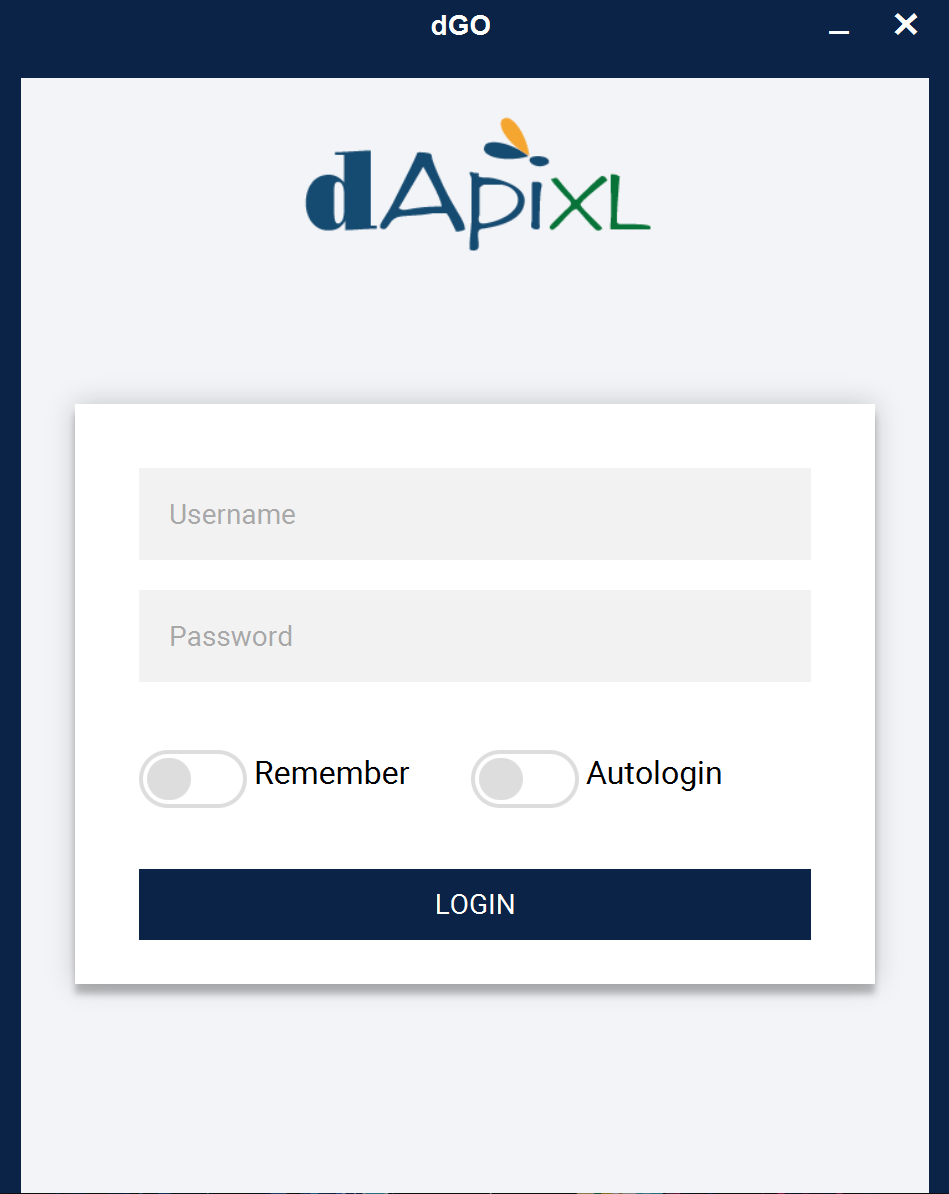
The version currently in line is:
1.0.2 - 13/02/2018.
13/02/2018 Update library (ribbon and price auct)
29/07/2016 First release of the Beta version
dGO
Specific
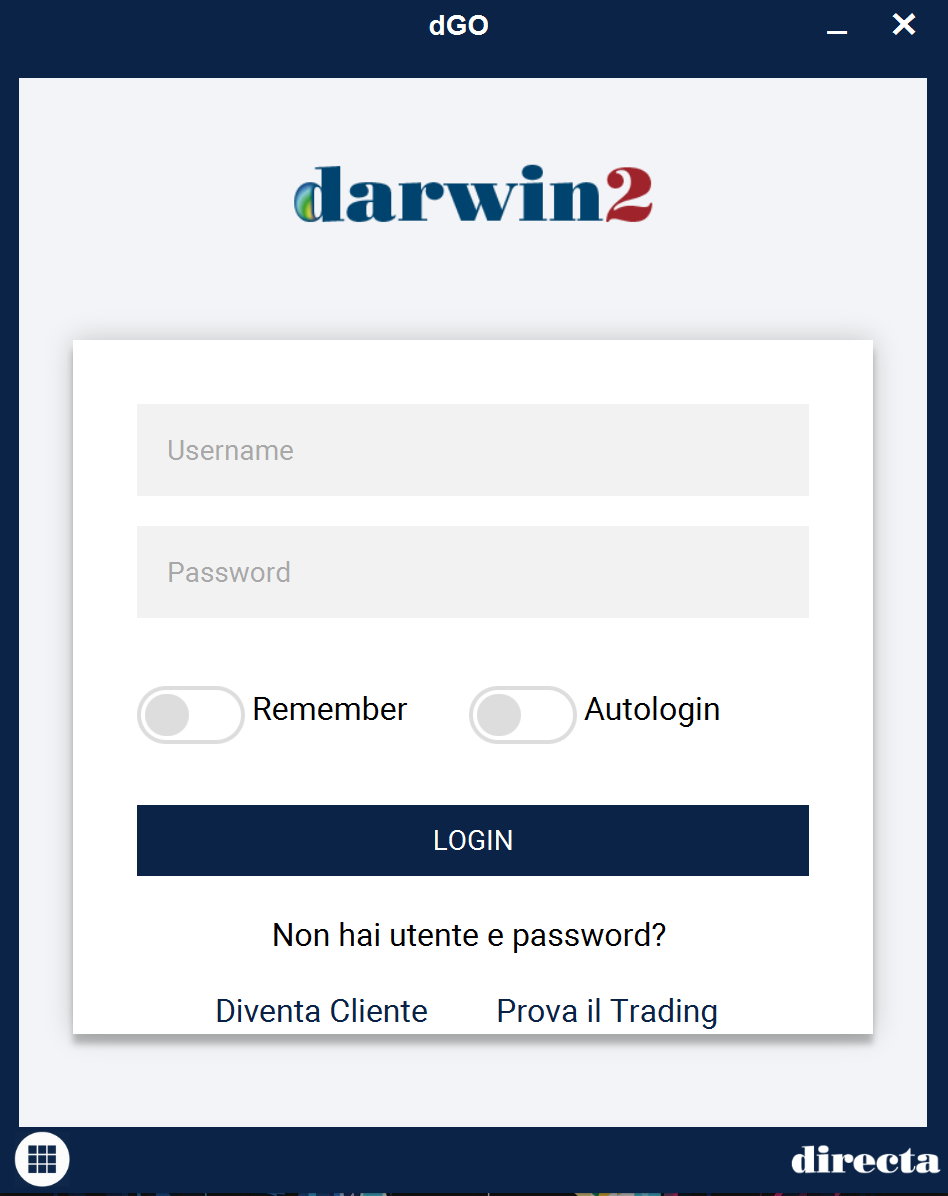

Tutorial
Test connection (telnet)
It is possible, once started Darwin, to test whether the Prices Service is correctly working. It is enough to be connected on the pc locally using the TELNET function on the port of the service (default 10001).
It is possible to use the TELNET command for all the defined ports, i.e. the 10001 (DATAFEED), 10002 (Trading) and 10003 (Historical calls).
Once connected, run the command and type enter (corresponding to the NEWLINE \n ascii 10 character). The system will start sending data.
The command to be typed in order to verify the connection is: telnet localhost -port-
Below is an example on a OSX system:
MacBook-Pro:~$ telnet localhost 10001
Trying ::1...
Connected to localhost.
Escape character is '^]'.
H
SUBALL F
PRICE F 15:58:52;3.446;4388;16063708;6673
PRICE F 15:58:52;3.446;0;16063708;6673
BOOK_5 F 15:59:02;8549;4;3.444;25996;11;3.442;57070;16;3.44;39874;11;3.438;21293;7;3.436;75777;14;3.45;33945;12;3.452;28217;10;3.454;38092;11;3.456;24600;8;3.458
BIDASK F 16:00:01;8549;0;3.444;75777;0;3.45
BOOK_5 F 15:59:03;8549;4;3.444;25996;11;3.442;59981;18;3.44;39874;11;3.438;21293;7;3.436;75777;14;3.45;33945;12;3.452;28217;10;3.454;38092;11;3.456;24600;8;3.458
BOOK_5 F 15:59:03;8549;4;3.444;25996;11;3.442;59981;18;3.44;39874;11;3.438;21293;7;3.436;75777;14;3.45;29600;11;3.452;28217;10;3.454;38092;11;3.456;24600;8;3.458
BOOK_5 F 15:59:04;8549;4;3.444;25996;11;3.442;59981;18;3.44;34734;10;3.438;21293;7;3.436;75777;14;3.45;29600;11;3.452;28217;10;3.454;38092;11;3.456;24600;8;3.458
BOOK_5 F 15:59:05;8549;4;3.444;25996;11;3.442;59981;18;3.44;34734;10;3.438;21293;7;3.436;75777;14;3.45;33945;12;3.452;28217;10;3.454;38092;11;3.456;24600;8;3.458
BOOK_5 F 15:59:06;8549;4;3.444;25996;11;3.442;59981;18;3.44;34734;10;3.438;21293;7;3.436;75777;14;3.45;29600;11;3.452;28217;10;3.454;38092;11;3.456;24600;8;3.458
BIDASK F 16:00:01;12904;0;3.444;75777;0;3.45
BOOK_5 F 15:59:06;8549;4;3.444;25996;11;3.442;59981;18;3.44;34734;10;3.438;21293;7;3.436;75777;14;3.45;29600;11;3.452;23875;9;3.454;38092;11;3.456;24600;8;3.458
BIDASK F 16:00:01;8549;0;3.444;75777;0;3.45
BIDASK F 16:00:01;8549;0;3.444;77277;0;3.45
BOOK_5 F 15:59:06;8549;4;3.444;25996;11;3.442;59981;18;3.44;34734;10;3.438;21293;7;3.436;77277;15;3.45;28100;10;3.452;23875;9;3.454;38092;11;3.456;24600;8;3.458
BOOK_5 F 15:59:07;8549;4;3.444;25996;11;3.442;59981;18;3.44;34734;10;3.438;21293;7;3.436;77277;15;3.45;28100;10;3.452;28217;10;3.454;38092;11;3.456;24600;8;3.458
BIDASK F 16:00:01;4549;0;3.444;77277;0;3.45
BOOK_5 F 15:59:08;90;1;3.444;20139;9;3.442;61481;19;3.44;34734;10;3.438;21293;7;3.436;86405;16;3.45;32445;11;3.452;28217;10;3.454;38092;11;3.456;24600;8;3.458
H
H
H
H
^]
telnet> quit
Connection closed.
MacBook-Pro:~ $
In systems WINDOWS system TELNET is not active by default, but you have to activate it manually
Code examples
DATA RECEIVING EXAMPLE
In this section soma example for the Prices Flow receiving are available, developed in some programming languages:
//DarwinClient.cs Class that implements the functions Socket
//CLASS DARWINCLIENT
using System;
using System.Net.Sockets;
namespace DarwinClient
{
public class DarwinClient
{
private TcpClient clientSocket;
private String host;
private int port;
private NetworkStream serverStream;
private System.IO.StreamReader streamReader;
//Constructor - sets HOST and PORT connection
public DarwinClient (String host, int port)
{
this.host = host;
this.port = port;
clientSocket = new TcpClient ();
}
//Opens the connection to the server
public void startConnection ()
{
clientSocket.Connect (this.host, this.port);
serverStream = clientSocket.GetStream ();
streamReader = new System.IO.StreamReader (clientSocket.GetStream ());
}
//Terminates the connection
public void endConnection ()
{
clientSocket.Close ();
}
//Sends the command to the server ( automatically adds the NEWLINE )
public void sendCmd (String msg)
{
byte[] outStream = System.Text.Encoding.ASCII.GetBytes (msg + "\n");
serverStream.Write (outStream, 0, outStream.Length);
serverStream.Flush ();
}
//Reads a line from the server
public String readLine ()
{
String returndata = streamReader.ReadLine ();
return returndata;
}
}
}//end class
//Main.cs Main program that uses the class DarwinClient and print console data for 120 seconds before closing the connection
//CLASS MAIN
using System;
namespace DarwinClient
{
class MainClass
{
public static void Main ()
{
Console.WriteLine ("Starting client...");
try {
//Instantiate the class that server to handle the socket
DarwinClient dClient = new DarwinClient ("localhost", 10001);
//Open the connection
dClient.startConnection ();
Console.WriteLine ("Connection to localhost:10001 successfull");
//Send the command (standard subscription Fiat Book + Price + Bidask)
String cmd = "SUBALL F";
dClient.sendCmd (cmd);
Console.WriteLine (" --> " + cmd);
String line = null;
long start = DateTime.UtcNow.Ticks;
bool continua = true;
//Read for 120 seconds
while (continua) {
//Read the next line
line = dClient.readLine ();
if (line != null) {
Console.WriteLine (" <-- " + line);
}
long now = DateTime.UtcNow.Ticks;
long sec = (now - start) / 10000000;
if (sec > 120) {
continua = false;
}
}
//End the subscription
Console.WriteLine ("Terminating subscriptions");
dClient.sendCmd ("UNS F");
Console.WriteLine ("Connection closed");
//Close the socket
dClient.endConnection ();
} catch (Exception exx) {
//If there are errors we display them
Console.WriteLine ("Error in DarwinClient: " + exx.Message);
Console.WriteLine (exx.StackTrace);
}
}
}
}//end class
//Example in java for connection to the receiving port of the flow rates 10001
import java.io.BufferedReader;
import java.io.IOException;
import java.io.InputStreamReader;
import java.io.PrintWriter;
import java.net.Socket;
import java.util.Scanner;
/**
*Class example to connect to port 10001 DataFeed .
*Makes into connection is called a command input,
*given this command will start the disclosure of the title/s for 60 seconds.
*Past the minutes will be signed on the title/s and closed the connection.
*
*Obviously if you enter an invalid command there will be error code and closing.
*/
public class ConnectDataFeed{
Socket s; //use the socket for connection
PrintWriter pW; //provides methods print and println , which allow you to write any given Java , converting it automatically in string.
BufferedReader bfr; //uses a buffer to temporarily store the characters to read / write
int porta; //port on which to access
String host; //host on which to access
//variables for code development
static String tick;
static boolean verifica=true;
/**
*Constructor,in this case we initialize the host and port to connect
/*
public ConnectDataFeed(int porta,String host){
this.porta=porta;
this.host=host;
}
/**
*Connection to the socket.
*Create the socket PrintWriter and the buffer.
*/
private void Connection(){
try{
s = new Socket(host, porta);
pW = new PrintWriter(s.getOutputStream(), true);
bfr = new BufferedReader(new InputStreamReader(s.getInputStream()));
System.out.println("Connection successful");
System.out.println(RLine());
} catch (Exception e) {
System.err.println("Unable to connect to the DataFeed: " + e );
}
}
/**
*Method for the closing of the connection.
*/
private void closeConnection(){
try {
System.out.println("Shutting.");
pW.close();
bfr.close();
s.close();
System.out.println("closing performed!");
} catch (Exception e){
System.err.println("Error disconnecting from the DataFeed: " + e);
}
}
/**
* Method to do the send command given input
* @param cmd the command
/*
private void sendCommand(String cmd){
pW.println(cmd);
}
/**
* Method to print the contents of the buffer.
* @return string containing the string buffer
*/
private String RLine(){
String line = null;
try {
line = bfr.readLine();
} catch (IOException e) {
e.printStackTrace();
}
return line;
}
/**
* Method used for the printing of the buffer for a number of seconds taken into input
*/
private void sott_nsec(){
int timer=120;//seconds
boolean continue=true;
String line="";
long start= System.currentTimeMillis();//variable for the timer
System.out.println("Print for -->"+timer+"<-- seconds the subscriptions for "+tick);
while(continue){
line=RLine();//takes the message from the buffer
if(line.startsWith("ERR")){
continue=false;
verifica=false;
}
System.out.println(line);//printing the answer
long now=System.currentTimeMillis();//management of the timer
long tot= (now-start)/1000;
if(tot>timer) continue=false;
}
}
/**
* Method used to derive the ticker of the title by the command input
* This method is not essential but it serves to show how unsubscribe a title .
* It is not important because when you close the connection securities underwritten are unsubscribe.
* @param cmd input command
* @return ticker
*/
private String formatTick(String cmd){
String formats=cmd.replace(" ", "\t\t\t\t\t\t\t\t");
String tick=formats.substring(formats.length()-8,formats.length()).trim();
return tick;
}
//The main class
public static void main(String args[]){
System.out.println("TEST DATAFEED");
ConnectDataFeed t=new ConnectDataFeed(10001,"localhost");//object creation
t.Connection();//Connection
Scanner scanner = new Scanner(System.in); //Variable management input
System.out.print("Type the command:");
String cmd = scanner.nextLine();//input command
t.sendCommand(cmd);//sending the command
//Call of the print buffer, with controls
if(cmd.startsWith("SUB")){
tick=t.formatTick(cmd);//To take the ticker
t.sott_nsec();//method for the subscription for n seconds
if(verifica==true){
System.out.println("\n unsubscription the title---> UNS "+tick);
}
}
else
System.out.println(t.RLine());
t.closeConnection();//close connection
}
}
#include <stdio.h>
#include <stdlib.h>
#include <unistd.h>
#include <string.h>
#include <sys/types.h>
#include <sys/socket.h>
#include <netinet/in.h>
#include <netdb.h>
//A method for handling errors,not essential for the connection
void error(const char *msg)
{
perror(msg);
exit(0);
}
//Main class
int main(int argc, char *argv[])
{
int sockfd, portno, n;
struct sockaddr_in serv_addr;
struct hostent *server;
int i=0;
char buffer[256];
char command[256];
int nb;
int nLine=100;
printf("Connection to DATAFEED\n\n");
char host[20];
sprintf(host,"localhost");
//variable containing the port number
portno=10001;
//opening socket
sockfd = socket(AF_INET, SOCK_STREAM, 0);
if (sockfd < 0)
error("ERROR opening socket");
//to set the host variable in this case localhost(127.0.0.1)
server=gethostbyname(host);
if (server == NULL) {
fprintf(stderr,"ERROR, no such host\n");
exit(0);
}
//connection management to the socket
bzero((char *) &serv_addr, sizeof(serv_addr));
serv_addr.sin_family = AF_INET;
bcopy((char *)server->h_addr,
(char *)&serv_addr.sin_addr.s_addr,
server->h_length);
serv_addr.sin_port = htons(portno);
//Management for any errors in connection with the socket
if (connect(sockfd, (struct sockaddr *) &serv_addr, sizeof(serv_addr)) < 0)
error("ERROR connecting");
bzero(buffer,256);
n = write(sockfd, command, strlen(command));
if (n < 0)
error("ERROR writing to socket");
bzero(buffer,256);
n = read(sockfd, buffer, 255);
if (n < 0)
error("ERROR reading from socket");
//Printing successful connection
printf("CONNECTION SUCCESSFUL on port%d\n",portno);
printf("%s\n", buffer);
//send the client's control in this case as the subscription of FCA
nb=sprintf(buffer,"SUB FCA\n");
write(sockfd,buffer,nb);
while(i<=nLine){
//Reading and printing the buffer or the server response
//Print the first 100 rows, then exits the loop
nb=read(sockfd,buffer,256);
buffer[nb]=0;
printf("%d Message from server: %s\n",i,buffer);
i++;
}
//Closing the connection to the socket.
printf("Closing the connection\n");
close(sockfd);
return 0;
}//end main
Download file:
EXAMPLE TRADING
NB: SAFETY For this example shows a command invented that does no order.
import java.io.BufferedReader;
import java.io.IOException;
import java.io.InputStreamReader;
import java.io.PrintWriter;
import java.net.Socket;
import java.util.Vector;
/**
* Class of example for connecting to the Trading through port 10002.
* This example connects the situation and printing portfolio and the list of orders.
* Then he makes an example of a command to send trading, for safety you entered a command that does NOTHING.
* After sending the command you will get the answer to video and will close the connection and terminate the program.
*
* LOOK OUT:having put a command NULL obviously the answer is NULL, screen will display an H (HeartBeat),
* but this is not the answer, but what goes on at that time, that is NULL.
* /
public class TradingConnect{
Socket s; //we use the socket for connection
PrintWriter pW; //provides methods print and println, which allow you to write any given Java, converting it automatically in string.
BufferedReader bfr; //uses a buffer to temporarily store the characters to read/write
int porta; //port on which to access
String host; //host on which to access
Vector ordini=new Vector();
TradingConnect(int porta,String host){
this.porta=porta;
this.host=host;
}
/**
* Connection to the socket.
* To create the socket PrintWriter and the buffer.
/*
private void Connessione(){
try {
s = new Socket(host, porta);
pW = new PrintWriter(s.getOutputStream(), true);
bfr = new BufferedReader(new InputStreamReader(s.getInputStream()));
System.out.println("Connection Successful");
System.out.println(RLine());
System.out.println(RLine());
boolean state=true;
System.out.println("List orders");
System.out.print("Loading");
while(state){
String line=RLine();
if(line.startsWith("ORDER")){
System.out.print(".");
ordini.add(line);
}
else if(line.startsWith("ERR")){
System.out.println(line);
state=false;
}
else
state=false;
}
System.out.println(".");
int i=0;
while(i
System.out.println(ordini.get(i));
i++;
}
System.out.println("end List");
} catch (Exception e) {
System.err.println("Unable to connect to the DataFeed: " + e );
}
}
/**
* Method for the closing of the connection.
*/
private void closeConnection(){
try {
System.out.println("Shutting.");
pW.close();
bfr.close();
s.close();
System.out.println("Closing connection successful!");
catch (Exception e){
System.err.println("Error disconnecting from the DataFeed: " + e);
}
}
/**
* Method to print the contents of the buffer.
* @return string containing the string buffer
*/
private String RLine(){
String line = null;
try {
line = bfr.readLine();
} catch (IOException e) {
e.printStackTrace();
}
return line;
}
private void sendCommand(String cmd){
pW.println(cmd);
}
public static void main(String[] args){
TradingConnect t=new TradingConnect(10002,"localhost");
t.Connessione();
System.out.println("---End list orders----\n");
//Try to control trading
//Taking a sendcmd you could try a command trading,
//precaution we put an example that does nothing.
//enter the command
//command acqz: ACQAZ <order>,<ticker>,<quantity>,<price>
String cmd="ACQAZ ORD001,PIPPO,10,0.000";
t.sendCommand(cmd);
System.out.println(cmd);
String risposta;
//in this case the answer will be a heartbeat because our command does nothing
//specifies that the answer is not the heartbeat but having nothing, print what passes or a H
risposta=t.RLine();
System.out.println(risposta);
t.closeConnection();
}//end class
example trading with C Sharp -in development-
example trading with C -in development-
Download file:
- ExampleTrading-Java
- ExampleTrading-C#
- ExampleTrading-C
import java.io.BufferedReader;
import java.io.IOException;
import java.io.InputStreamReader;
import java.io.PrintWriter;
import java.net.Socket;
/**
* Class example for calls historical socket connection on port 10003
* Connection on port and connect message occurred through line Darwinstatus,
*Once connected sends the command via a send and print to video content required.
*/
public class TbtConnect{
Socket s; //The socket for connection
PrintWriter pW; //provides methods print and println, which allow you to write any given Java, converting it automatically in string.
BufferedReader bfr; //uses a buffer to temporarily store the characters to read/write
int porta; //port on which to access
String host; //host on which to access
public TbtConnect(int porta,String host){
this.porta=porta;
this.host=host;
}
/**
*Connection to the socket.
*To create the socket PrintWriter and the buffer.
*/
public void Connessione(){
try {
s = new Socket(host, porta);
pW = new PrintWriter(s.getOutputStream(), true);
bfr = new BufferedReader(new InputStreamReader(s.getInputStream()));
System.out.println("Connessione avvenuta");
System.out.println(RLine());
} catch (Exception e) {
System.err.println("Unable to connect to the DataFeed: " + e );
}
}
/**
*Method for the closing of the connection.
*/
public void closeConnection(){
try {
System.out.println("Shutting.");
pW.close();
bfr.close();
s.close();
System.out.println("Closing connection successful!");
} catch (Exception e){
System.err.println("Error disconnecting from the DataFeed: " + e);
}
}
/**
* Method to do the send command given input
* @param cmd the command
*/
public void sendCommand(String cmd){
pW.println(cmd);
}
/**
* Method to print the contents of the buffer.
* @return string containing the string buffer
*/
public String RLine(){
String line = null;
try {
line = bfr.readLine();
} catch (IOException e) {
e.printStackTrace();
}
return line;
}
public static void main(String args[]){
TbtConnect t=new TbtConnect(10003,"localhost");
t.Connessione();
String cmd="CANDLE FCA 1 60";
//String cmd="TBT FCA 1"; command commented, if you want to try the tbt uncomment
//TBT <ticker> <nday>
t.sendCommand(cmd);
boolean stato=true;
while(stato){
String line=t.RLine();
if(line.equals("END TBT") || line.equals("END CANDLES")){
System.out.println(line);
stato=false;
}
else
System.out.println(line);
}
t.closeConnection();
}
} //end class
import socket
import time
import threading
import Queue
def worker(socket, stopper, rx_queue):
"""thread worker function"""
message = ""
while not stopper.is_set():
data = client_socket.recv(512)
if data == "":
time.sleep(1)
else:
message = message + (data)
if "END " in data:
print("Message Received");
rx_queue.put(message)
message = ""
return
###########################################
###########################################
if __name__ == "__main__":
rx_queue =Queue.Queue() # create a Thread Safe Queue
stopper = threading.Event() # create a Thread Safe Event
client_socket = socket.socket(socket.AF_INET, socket.SOCK_STREAM)
client_socket.connect(('localhost', 10003)) # connect to HISTORICAL DATA socket
t = threading.Thread(target=worker, args=(client_socket, stopper, rx_queue ) )
t.start()
time.sleep( 5 )
print("Extract 1 hour candles")
print("Extract EOD pricesfor last 5 years")
cmd="CANDLE MSE 1250 86400"
client_socket.send(cmd+"\n")
time.sleep( 5 )
print("Wait for 15 seconds")
time.sleep( 15 )
stopper.set() # force thread stop
t.join();
client_socket.close()
f = open("MSE.txt", 'w')
while not rx_queue.empty():
message = rx_queue.get()
f.write(message)
f.close()
print("Done!")
example trading with C Sharp -in development-
example trading with C -in development-
Download file:
- ExampleCh-Java
- EsempioCh-Phyton
- ExampleCh-C#
- ExampleCh-C
12/11/2018 Update Darwin Command Line section
26/07/2018 Update Plugin Directa section
13/02/2018 Update .xll library
05/02/2018 Add details abot book levels
05/02/2018 Aggiornamento Tutorial - Esempi di codice (codice per chiamate storiche)
13/10/2016 Information of Connection Darwin
13/10/2016 Close Darwin with API command
13/10/2016 Directa plugin Multicharts information
13/10/2016 New trading command
03/12/2015 General Update
31/03/2015 Introduction a table for Utility History Calls
19/01/2015 Introduction Mail image and update page
26/12/2014 Introduction English documentation
15/12/2014 Update commands section Trading
10/11/2014 Update introduction activation link in the email
16/10/2014 Update examples
08/10/2014 Update Calls section Historical command TBT
07/10/2014 Update Calls section Historic
26/08/2014 First release of the page on
